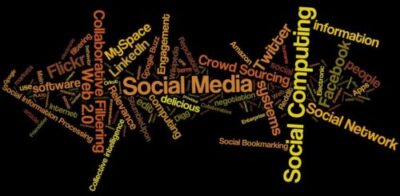Facebook or Instagram for an association: which one to chose?
Let’s now consider what are the characteristics of the main social media:
Facebook (Fb) : attracts an audience aged 25 and over. You can share visual and textual content, raise funds and launch live videos of events.
Instagram (IG): the target audience is 18-34 years old. It is mainly a visual platform where you can share photos and videos, but it also gives you the possibility to create fundraisers and live videos.
Twitter: it’s the perfect social network for quick updates, often used by the political and institutional world. It has only 280 characters available for each post. It is perfect for starting discussions and even fundraising.
Linkedin: aimed at professionals, the average age is between 46 and 55: all possible volunteers, donors or partners. Live videos can be launched and it grants the possibility to share specialist articles on your business which can be commented on, triggering relevant discussions.
TikTok: it is the social network most loved by Generation Z. In this case there is a lower presence of associations, however it is possible to collaborate with young influencers on sensitive topics for the reference group.
Facebook or Instagram for an association: which one to chose?
For associations it’s better to start from Facebook and Instagram. First of all, you need to create a specific editorial plan. Great attention will be paid to the content (which must not be monothematic and boring but aiming to catch attention) and to the frequency of publication, according to a calendar defined in advance. The choice of content is certainly the core “business” of the entire communication process. As well as a warm and empathetic tone of voice will be appropriate to raise public awareness of certain humanitarian and social issues. Each volunteer in charge of social management will have to stick to the style chosen by the association.
In case of donations, try to thank donors with a personalized post, this shows attention to them. Try to publish attractive content that encourages followers to re-share it in turn: this will increase visibility for free. Then try starting interactions, asking questions about the cause, pushing your followers to take a stand. Interact with profiles similar to yours, placing likes, reacting to comments and also re-sharing their contents: a whole series of actions that will make the public understand their importance.
Over time, this interest should convert into donations. It’s important to focus on storytelling of the association explaining the goals and also how the organization was born. The public wants truth, so it is recommended to use videos or texts with a strong emotional impact, i.e. describing the experiences of migrant people who have managed to integrate into our country. Last but not least, insert specific emoji in the text to draw attention, but do not insert hashtags: these should be reported only at the end of the text and preferably only on Instagram. A dozen will be enough, choose those that are not too mentioned and try to create one specific which identifies you (i.e. ours is #ConnectPeople).
Facebook or Instagram for an association: which one to chose?
At a later stage, it will be important to consider sponsoring some posts on both social networks. It means that you need to invest money, even minimal amounts to start promoting your association and increase the visibility of your messages. Both Fb and Ig offer the possibility to non-profits to plan ads. You can, therefore, set an amounte to spend per day and for a certain number of days. In addition, before launching the campaign, you can set filters that allow you to select the target in line with the association.
Despite appearances, creating a Facebook page is quite simple. Starting from your private profile, just click on the six dots on the left, in the “create” box and then on “page”. Despite the titles, frame the page under the profile of “company or brand”. At this point, write the name of the organization and choose the category that can always be changed later (community organization, non-profit, charity, etc…). A few more information to enter and that’s it! You can now start with the promotion, inviting people and friend who already follow you on your private profile.
Unlike Facebook, a page on Instagram can be created only on a mobile phone. In case you already have a personal profile, just click on the arrow next to your name and then on “add account” . If not, just download the Instagram app from the App Store or Google Play Store and, after installing it, tap “create a new account”.
Then enter your email address and mobile phone number and tap “next”. After that, enter the confirmation code received on the email address or mobile number and click “next” once again. Create a password and go “next” again. The system will then ask you to add your name, username and accept Instagram’s terms and conditions. Finally, add a profile picture and go “forward” once again.